三倍アイスクリームにあなたのアカウントを接続する前に、e-amusement passにプレイデータを保存する必要があります。
ダンレボをゲームセンターでプレイする時にe-amusement passをリーダーにタッチすることで使えるようになります。初めて使うとき、ダンレボの機械であなたのアカウントを作成することが出来ます。この工程を終えると、e-amusementアカウントとKONAMI IDをチュートリアルに従って連携させることが可能になります。
ダンレボをプレイしてる間にあなたのスコアをe-amusement passに保存する必要があります。
e-amusement passとは、あなたがダンレボをプレイ中にe-amusementアカウントにログインできるカードのことを言います。(BEMANIなども)
このカードを使うとあなたの進捗を記録したり、様々なコンテンツをアンロックすることが出来ます。
e-amusement passはゲームセンター内の自動販売機で購入が可能です。
e-amusementアカウントにオンラインでアクセスするには、KONAMIのウェブサイトでKONAMI IDを作成する必要があります。
KONAMI IDはKONAMIのウェブサイトでのプレイヤーアカウントです。e-amusement passを登録して、e-amusementのアカウント情報にオンラインでアクセスすることが出来ます。
KONAMI IDのアカウント作成方法:
最終更新日:2021年10月23日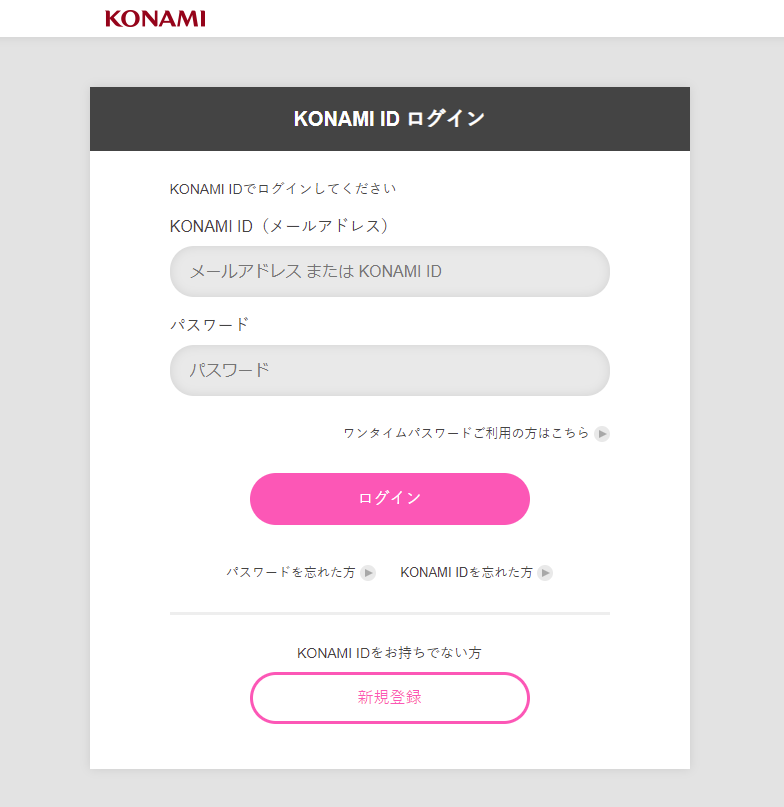 |
KONAMI ID ログインここをクリックして始める 新規登録クリック |
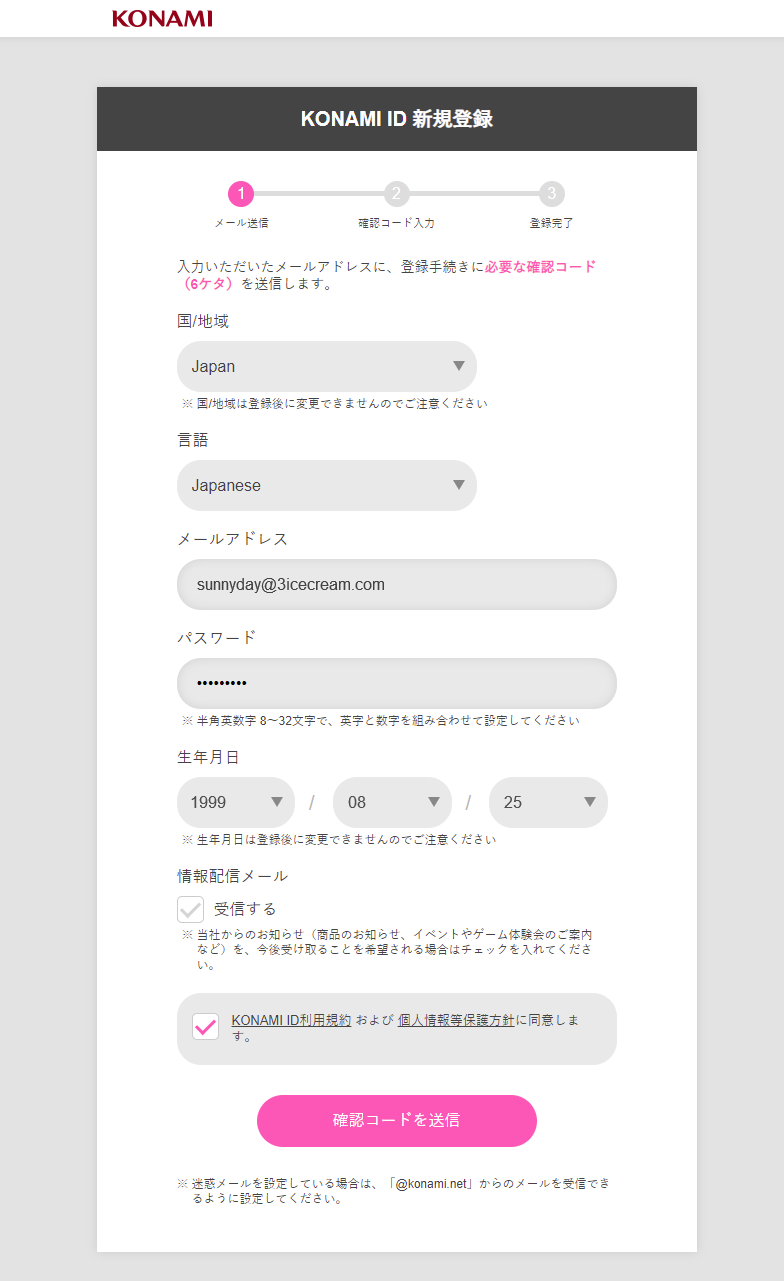 |
KONAMI IDを新規登録最初のドロップダウンは国です。必ず 日本で登録してください。日本以外の国ではベーシックコースに登録できません。 情報を記入してください:
|
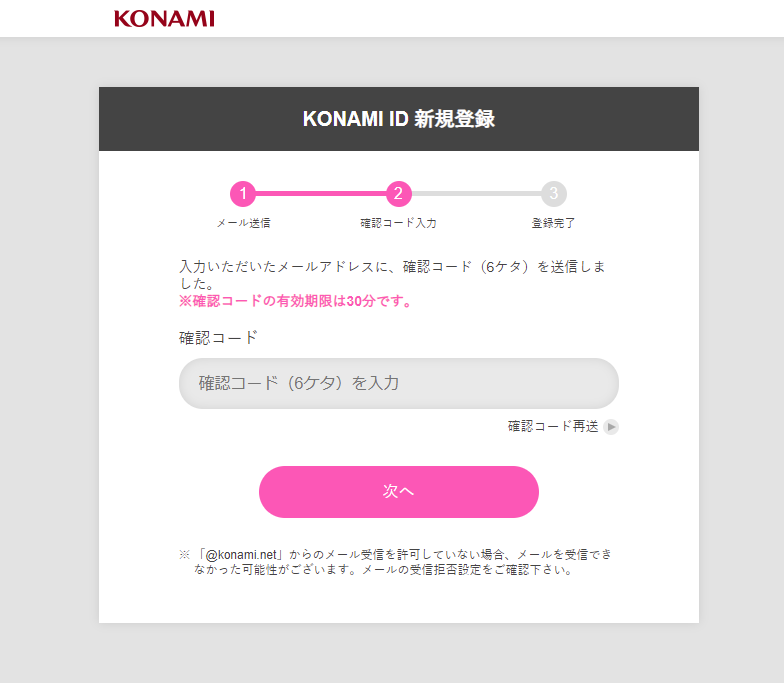 |
確認コードの入力確認コードのメールが届くのを待ち、6桁の確認コードをテキストフィールドにコピーしてください。 次へクリック |
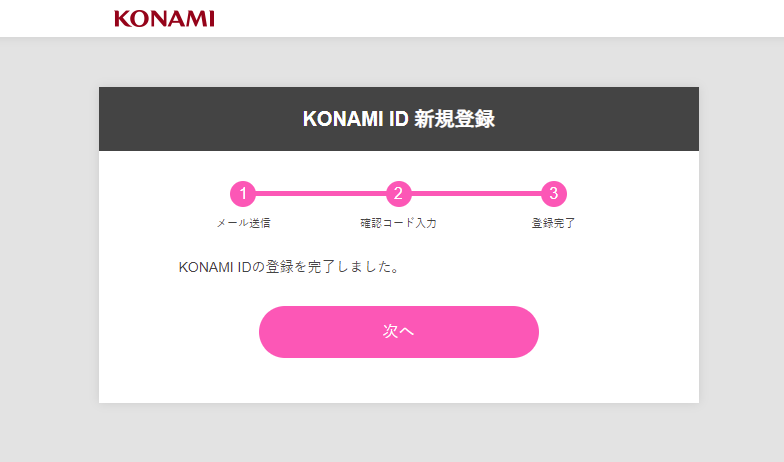 |
新規登録完了アカウントが作成されました! 次へクリック |
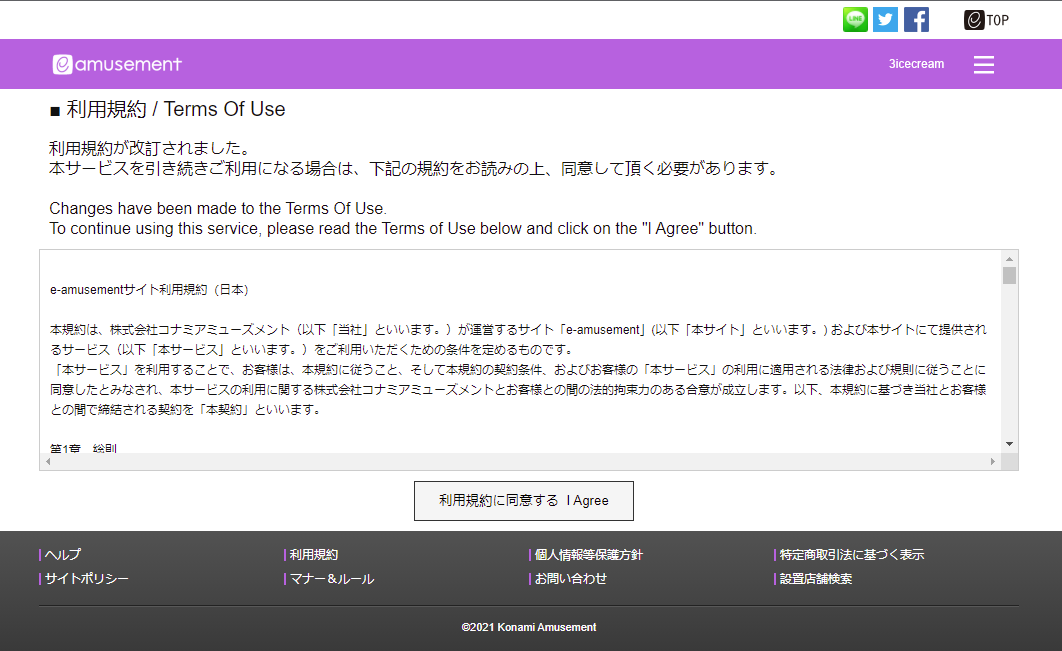 |
利用規約に同意利用規約に同意する I Agreeをクリック |
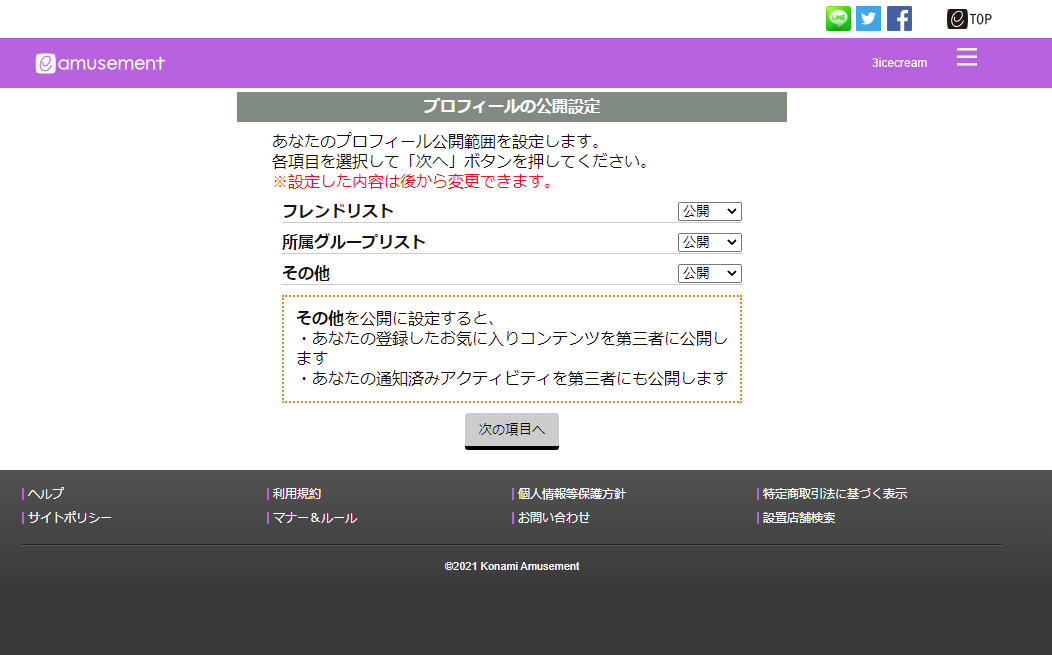 |
アカウントのオプションフレンドリスト、所属グループリスト、その他を非公開へ設定することが可能です。最初は公開に設定されていますが、非公開へ設定することは可能です。 次の項目へクリック |
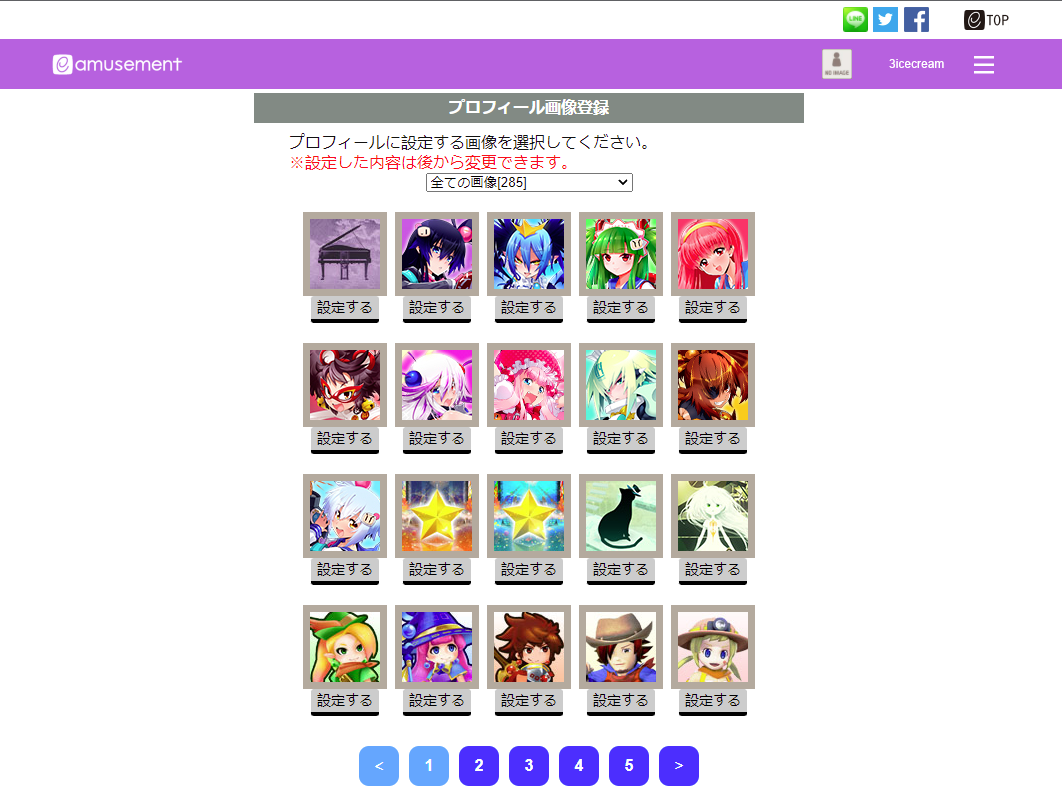 |
アバターを選択画像直下設定するボタンを押す
|
もし新しいe-amusementアカウントをあなたのKONAMI IDに追加したり、他のKONAMI IDへ移したい場合には、まずKONAMI IDから今のe-amusementアカウントを切り離す必要があります。次の説明に従って切り離すことが可能です:
 |
e-amusementアカウントの接続を断つここをクリックして始める 切り離したいKONAMI IDから: KONAMI IDから切り離したいe-amusementパスを選択 青い切り離し選択 をクリック |
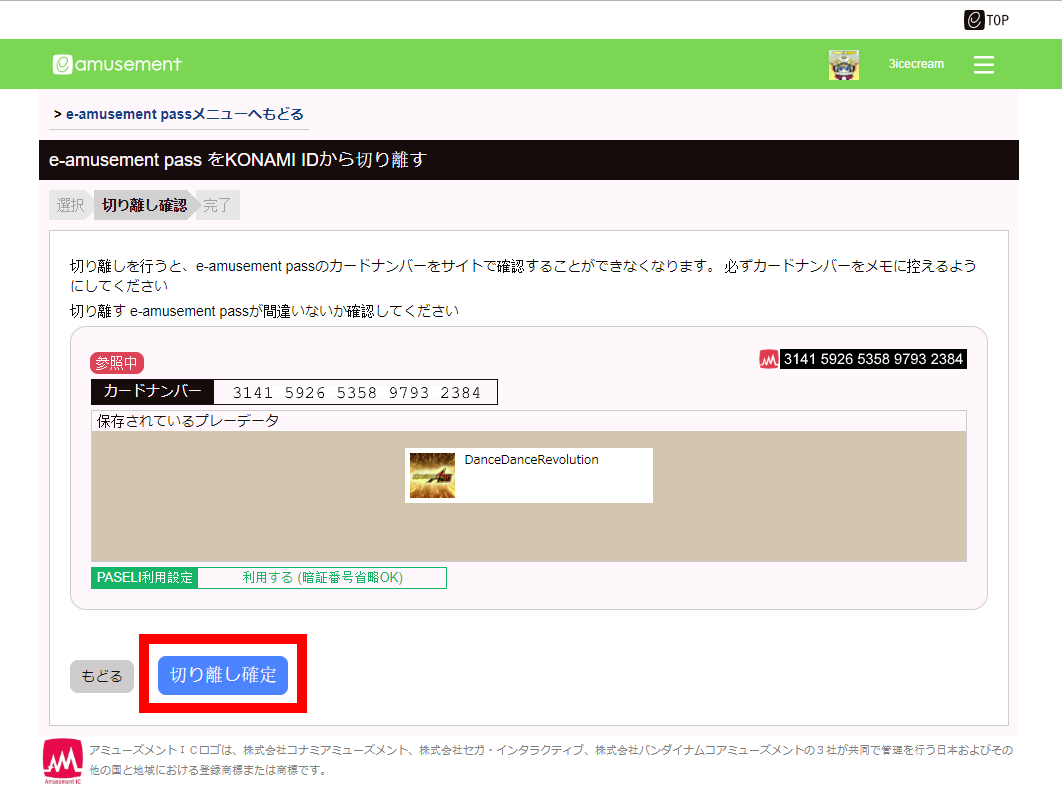 |
切り離しを確定青い切り離し確定 ボタンをクリック |
 |
切り離し完了e-amusementアカウントとKONAMI IDの連携が切られ、新しいKONAMI IDと連携することが可能です。 |
次の方法でKONAMI IDとe-amusementアカウントを連携させてください:
最終更新日:2021年10月23日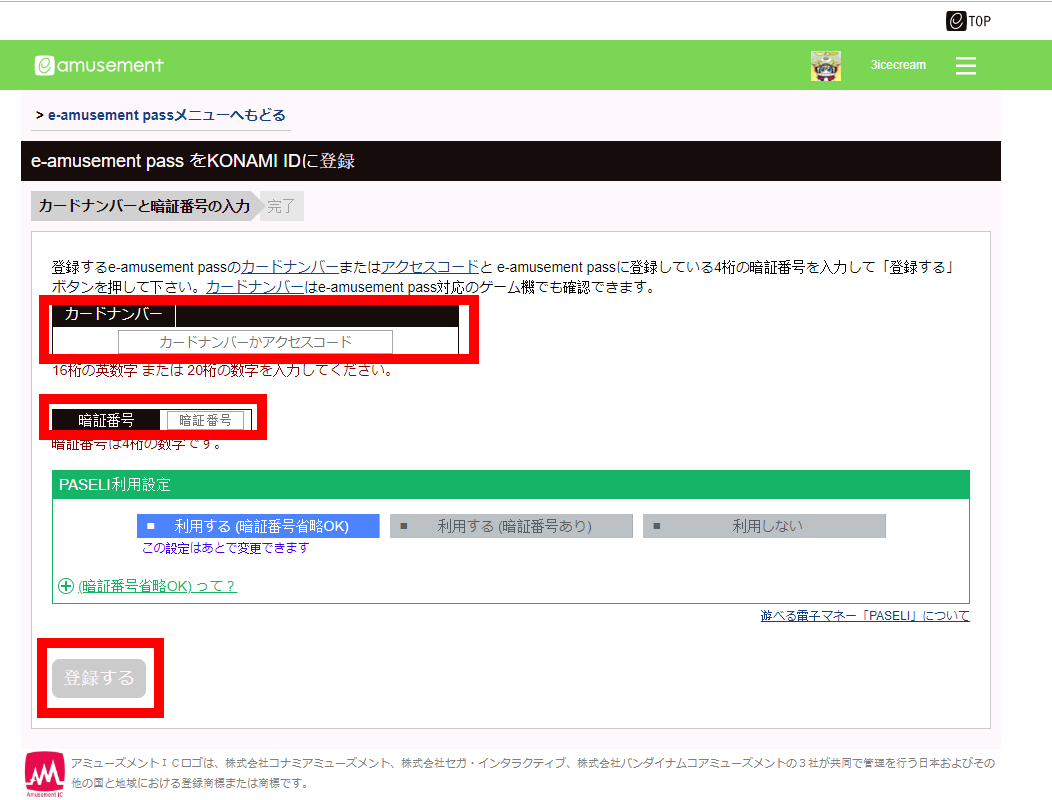 |
e-amusement passをあなたのKONAMI IDに登録ここクリックでスタート カードナンバーかアクセスコード と書かれているフィールドにカードの裏の16~20文字アクセスコードを記入。
|
 |
新規の登録が完了これで終了!あなたのe-amusementパスはKONAMI IDと連結してています。 |
オンラインであなたのスコアにアクセスするには、e-amusementアカウントでベーシックコースに加入する必要があります。
KONAMIのベーシックコースに加入するといくつかの機能を追加で使うことが可能になり、その中の一つで自分のスコアのヒストリーを確認することができます。
KONAMIのベーシックコースは毎月330円かかります。(毎月一日にPASELIから自動で引き落とされます。)
次のガイドではベーシックコースの加入の仕方を説明しています。
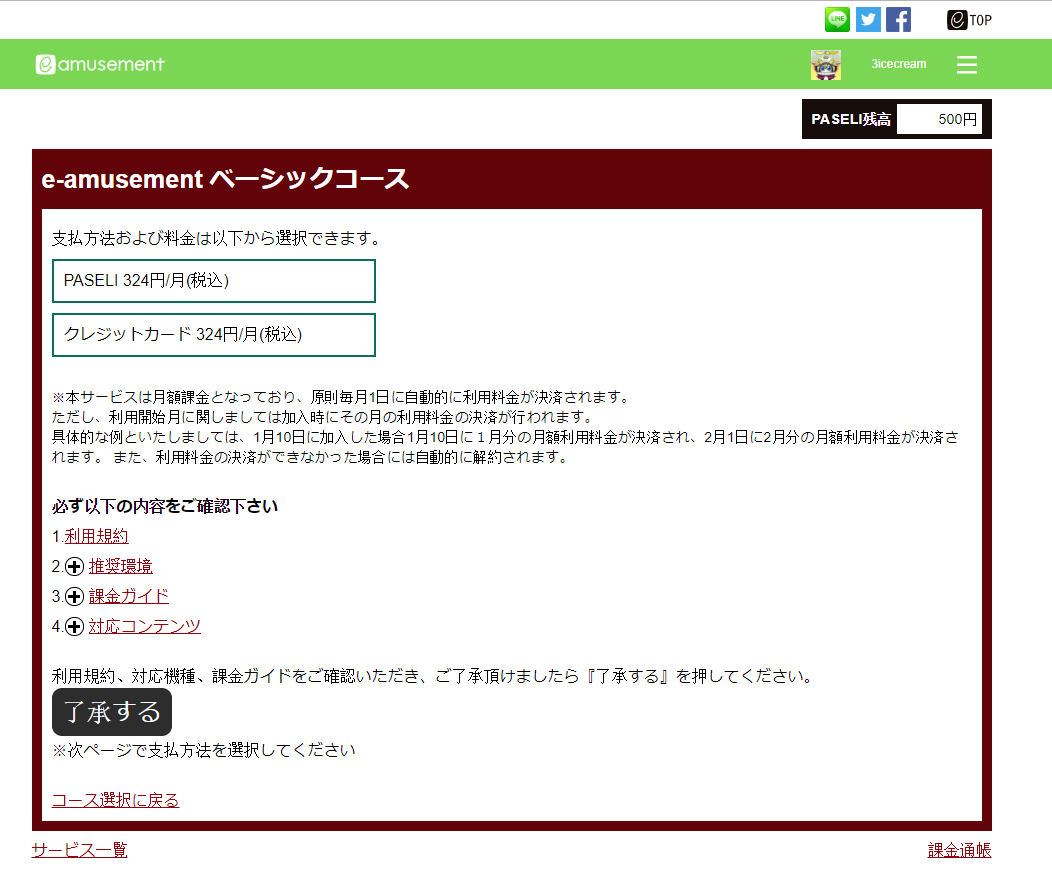 |
ベーシックコースページここクリックしてスタート ベーシックコースの利用規約と値段を確認するページです。
|
 |
支払い方法を選択PASELI 330円/月(税込)クリック 次へクリック |
 |
パスワード確認パスワードの隣にKONAMI IDを入力します。 確定するを押す |
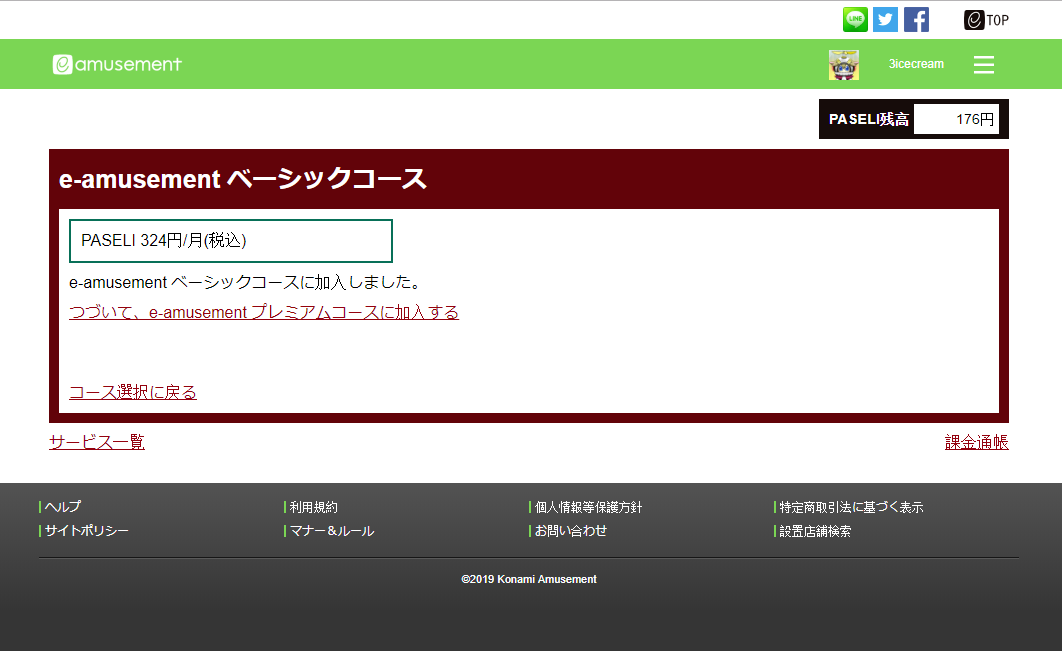 |
ベーシックコース登録確認これで登録終了!右上のPASELI残高を確認すれば330パセリ取引かれています。 また、e-amusementサイトでスコアを閲覧することが可能です。ここで確認できます。
|
PASELIはKONAMIのシステムの通過です。PASELIを使用してゲームセンターのゲームをプレイしたり、KONAMI IDのアカウントをアップグレードすることができます。
KONAMIのベーシックコースにアップグレードするには、PASELIで支払う必要があります。アップグレードをすると、オンラインであなたのスコアにアクセスすることが可能になり、あなたと(三倍アイスクリームも)ウェブサイトで確認することが出来るようになります。
PASELIはお金でのみ購入が可能です。(ポイント交換などはしていません。)PASELIはKONAMIのウェブサイトからクレジットカードで購入が可能ですが、一番簡単な方法は、あなたの近くのゲームセンターでチャージすることです。PASELIチャージ機でe-amusument passをスキャンして1,000円からチャージすることが出来ます。

